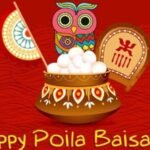Ever wondered how your computer functions? The answer lies in the computer hardware that powers it. From the most essential internal computer hardware components to the often-overlooked external devices, hardware is the foundation of your system’s performance. But how does it all work together? In this article, we’ll break down the crucial pieces, the role of software, and dive into advanced concepts like hardware virtualization and hardware as a service. Let’s get started!
The Basics of Computer Hardware: What You Need to Know
So, what is computer hardware? Simply put, it’s all the physical parts of a computer system. Hardware includes everything from the CPU to the screen you’re reading this on right now. Without these components, the software wouldn’t have a platform to run. Think of it as the body, while software is the brain guiding it.
When you start understanding computer hardware, it’s easy to appreciate how different components contribute to the overall functioning of the system. From simple tasks like typing a document to intensive gaming sessions, your hardware is doing all the heavy lifting behind the scenes.
Inside the Machine: Internal Computer Hardware Components
Let’s take a look inside the box to understand the key internal computer hardware components that make your machine tick.
1. The CPU: The Brain of Your Computer
The CPU (Central Processing Unit) is often called the brain because it processes all the instructions from your software. Every time you click or type, the CPU jumps into action, making sure the right tasks are executed.
2. RAM: The Quick-Access Memory
If the CPU is the brain, think of RAM (Random Access Memory) as its short-term memory. It holds data that the CPU may need right away. More RAM ensures your system can handle multiple applications at once without slowing down.
3. Motherboard: The Central Hub
The motherboard acts as the nervous system, connecting all the major components like the CPU, RAM, and storage. It ensures smooth communication between parts so that everything works seamlessly together.
4. GPU: The Visual Processor
Gamers, video editors, and graphic designers will appreciate the role of the GPU (Graphics Processing Unit). This component processes complex graphics and images, ensuring smooth visuals whether you’re gaming or designing.
5. Storage: SSD vs HDD
Storage devices like HDDs (Hard Disk Drives) and SSDs (Solid State Drives) store your data long-term. SSDs are much faster than HDDs and have become the go-to option for most users looking for quick boot times and faster data access.
Beyond the Box: External Computer Hardware Components
Now that we’ve covered the core internal computer hardware components, let’s move on to the external hardware components—the parts you interact with regularly.
1. Monitor: Your Window to the Digital World
The monitor displays everything you do on your computer. The resolution, refresh rate, and size of your screen can make a huge difference, especially for tasks like gaming or video editing.
2. Input Devices: Keyboard and Mouse
Though simple, the keyboard and mouse are vital. A high-quality keyboard with a responsive mouse can make your computing experience much smoother, whether you’re typing an email or designing in Photoshop.
3. External Drives: Portable Storage
Running low on storage? External hard drives or SSDs are excellent options for expanding your storage. They offer a convenient way to back up important files or transfer data between computers.
Hardware vs Software: Understanding the Relationship
A common question is: how do hardware and software differ? When comparing hardware vs software, remember this analogy: hardware is like the car, and software is like the driver. One without the other wouldn’t get you far. Software relies on computer hardware to execute commands, while hardware needs software to function.
For example, your CPU wouldn’t know what to do without an operating system, and the GPU wouldn’t display anything without the software instructions to render images.
Exploring Hardware Virtualization
The concept of hardware virtualization allows one physical machine to run multiple virtual machines. This is especially useful for servers and businesses that need to run various systems on a single machine. In essence, hardware virtualization tricks a computer into thinking it has multiple physical systems when it only has one.
This is a game-changer for developers, who can test different operating systems or software environments without needing multiple physical computers.
Hardware as a Service (HaaS): The Future of Hardware?
In today’s fast-paced world, many companies are turning to hardware as a service (HaaS). Instead of owning hardware outright, businesses lease it from providers. Imagine leasing a laptop for a set period, then upgrading to the latest model when needed. This model reduces upfront costs and allows for quicker technology updates.
For companies that need to stay ahead of computer hardware trends, HaaS offers a flexible, cost-effective solution.
What’s Trending: The Latest Computer Hardware Trends
Keeping up with computer hardware trends is crucial if you want to stay ahead in the tech game. One emerging trend is the integration of artificial intelligence (AI) into hardware components, making devices smarter and more efficient.
Another significant shift is the growing reliance on cloud computing and hardware virtualization, allowing businesses to reduce their on-site hardware while still maintaining high-performance systems.
Choosing the Right Hardware for Your Needs
With so many choices available, picking the right computer hardware’s can be tricky. If you’re a gamer, you’ll need a powerful GPU and CPU. For those who do video editing or graphic design, a fast SSD and plenty of RAM are essential. Everyday users should focus on having enough storage and a reliable motherboard to ensure smooth functionality.
The key is to match your hardware’s to your needs without overspending on features you won’t use.
Common Computer Hardware Issues and Fixes
Even the most well-built systems can run into problems. If your CPU is overheating, your computer might randomly shut down. A faulty RAM stick can cause frequent crashes, while a dying GPU might result in screen glitches. The good news? Many of these issues can be fixed without a trip to the repair shop, especially if you know what to look for.
If you’re experiencing hardware’s problems, make sure to check if your components are seated properly, and clean out any dust buildup that might be causing overheating.
The Future of Computer Hardware: What’s Next?
The future of computer hardware looks promising. With advancements in hardware’s virtualization, HaaS, and AI, we’re on the verge of seeing more efficient and faster devices. Computer hardware’s trends suggest that the focus will continue shifting towards efficiency, speed, and sustainability, pushing technology boundaries like never before.
Read More: The Research Onion Explained: Layer-by-Layer Insights into Effective Research
Conclusion
At the core of every computer system is the essential computer hardware that powers everything from your favorite apps to the most complex video games. By understanding the internal computer hardware components like the CPU, RAM, and motherboard, and recognizing the importance of external hardware components like your keyboard and monitor, you’re better equipped to maintain and upgrade your system. As hardware vs software and emerging technologies like hardware virtualization and hardware as a service shape the future, staying informed about computer hardware trends will help you stay ahead in this ever-evolving field.