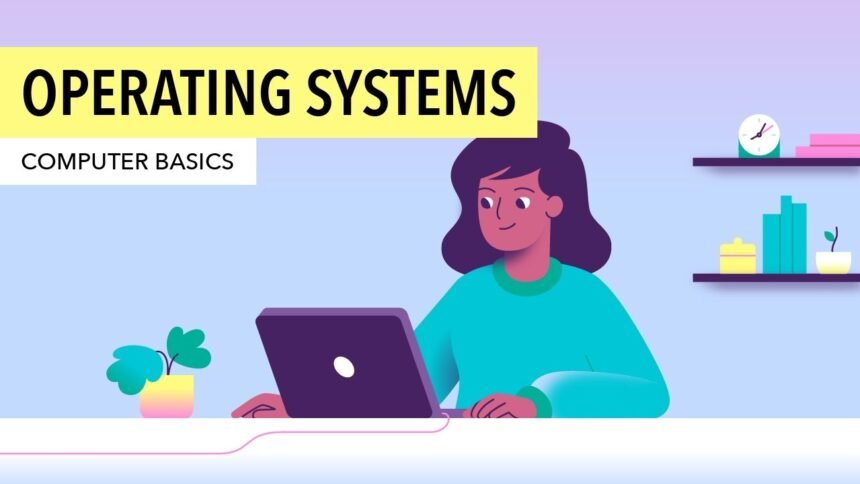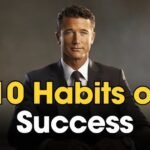The Unsung Hero of Your Computer: What is an Operating System?
Have you ever wondered what keeps your computer running smoothly? At the heart of every computer’s functionality lies an Operating System (OS). It’s not just another software—it’s the powerhouse that makes everything work together seamlessly. Without it, your computer would be a mere collection of hardware parts, incapable of performing any meaningful task. Let’s dive into what an operating system truly is, how it functions, and why it’s so vital to your daily digital life.
The Role of an Operating System: A Behind-the-Scenes Powerhouse
An operating system is the backbone of your computer, orchestrating the harmony between software and hardware. From the moment your device powers on, the OS takes the reins, managing every application and program. It ensures that each piece of software interacts with the hardware in a consistent and controlled manner. But what exactly does this mean for you as a user?
Operating Systems: Bridging the Gap Between Applications and Hardware
Imagine trying to use a smartphone where every app needed to directly control the phone’s hardware, like the camera or the speakers. It would be chaotic! This is where the OS steps in. It acts as an intermediary, allowing apps to perform tasks without needing to know the intricate details of the hardware. This makes software development more manageable and your user experience much more streamlined.
Simplifying Software Development: The OS Advantage
One of the most significant benefits of an operating system is how it simplifies software development. Without an OS, each application would have to be designed to handle all aspects of hardware management—from managing memory to processing user inputs. This would make applications bulky, inefficient, and difficult to develop. The OS provides a standardized environment where developers can focus on creating features and functionalities, knowing that the OS will handle the low-level details.
User Interaction Made Easy: The Role of User Interfaces
Operating systems are not just about the invisible processes that keep your computer running. They also provide user interfaces (UIs) that make interacting with your device intuitive and straightforward. Whether you’re clicking icons on a graphical interface or typing commands in a command-line interface, the OS is there, interpreting your actions and translating them into tasks that the computer can execute.
- Graphical User Interface (GUI): The GUI is the most common type of interface used today. It relies on visual elements like windows, icons, and menus, allowing users to interact with the computer using a mouse, touchscreen, or gestures.
- Command-Line Interface (CLI): For more advanced users,
- the CLI offers a text-based interface where commands are typed directly. It’s powerful and efficient for those who know how to use it,
- especially system administrators who need to perform repetitive tasks.
Application Management: How the OS Juggles Multiple Tasks
Ever wonder how you can listen to music, browse the web,
and type a document all at the same time? That’s the magic of application management within an operating system.
The OS ensures that multiple programs can run simultaneously without interfering with each other.
It allocates processor time, manages memory, and handles any errors that might occur, all while keeping your system stable and responsive.
Device Management: The OS as a Hardware Interpreter
The operating system is also responsible for managing your computer’s hardware devices.
Whether it’s a printer, a USB drive, or a graphics card, the OS identifies, configures, and provides access to these devices.
It does this by installing and updating device drivers—specialized programs that allow the OS and applications to use hardware without needing to know the specifics of each device.
Exploring Different Operating System Types: From General-Purpose to Specialized
Operating systems come in various forms, each tailored to specific types of hardware and user needs.
Understanding these types can help you appreciate the versatility and adaptability of operating systems in different environments.
General-Purpose OS: The Versatile Workhorse of Computing
A general-purpose operating system is designed to run a wide range of applications on various hardware platforms. These are the OSs you’re most familiar with, like Windows, macOS, and Linux.
They focus on managing processes and hardware to ensure that multiple applications can run smoothly on diverse devices, from desktops to laptops.
- Windows: Microsoft’s flagship OS, known for its user-friendly interface and broad compatibility with software.
- macOS: The operating system for Apple’s Macintosh computers, praised for its sleek design and robust performance.
- Linux: A Unix-like OS that is popular for its efficiency, security, and the fact that it’s open-source.
Specialized Operating Systems: Tailored for Specific Needs
Not all operating systems are designed for general-purpose use. Some are tailor to meet the needs of specific devices or environments.
- Mobile Operating Systems: Designed for smartphones and tablets, these OSs, like Android and iOS, are optimize for touch-based interfaces and mobile hardware.
- Embedded Operating Systems: Found in devices like ATMs, POS systems, and IoT gadgets, these OSs are strip-down versions that prioritize performance and reliability.
- Network Operating Systems (NOS): These OSs are built to manage network resources, though their role has largely been absorb by general-purpose OSs with networking capabilities.
- Real-Time Operating Systems (RTOS): Used in environments where timing is critical, such as industrial control systems and medical devices, RTOSs guarantee that tasks are execute within strict time constraints.
Read More: Archery Paralympics: The Inspirational Rise of Sheetal Devi at Paris 2024
Conclusion: The Invisible Force Driving Modern Technology
Operating systems may not be something you think about every day, but they are the invisible force driving every digital interaction you have.
From running your favorite apps to managing your device’s hardware, the OS plays a crucial role in making your technology work for you.
Whether it’s a general-purpose OS on your laptop or a specialized one in your smartphone, the operating system is the heartbeat of your device, ensuring everything runs smoothly and efficiently.